Did you know that there are over 46,000 new phishing sites created every day? If a new phishing site is created every minute, imagine how many phishing attacks are going on around the world. The thing is, not all phishing attacks are going to be on major banking or shopping sites. Anyone can become a victim of a phishing attack. Phishing attacks can come in different forms, such as emails (they may send you an email that looks like it’s coming from your bank), texts, or phone calls (they may text or call and say they’re calling from your bank). Or some cases they will give you a link to claim your prizes.
It happens to everyone at some point: you receive an email from your bank, PayPal, or other service providers that ask you to log in by clicking on a link. You trust the company and think it’s safe to do so, but when you click on the link, you’re redirected to a different website. You log in, thinking it’s your bank’s website, only to find that you’ve been logged out, and the phisher now has all of your login details. It may seem obvious now but it can be quite tricky to spot a phishing attack. Your best bet is to bookmark the websites of banks and other service providers and never click on links sent in emails, texts, or messages.
In order not to be harmed by such activities of scammers, learn the following how they manipulate and what their behavior is.

Don’t use public Wi-Fi to make important purchases or to access your bank account.

It’s a good idea to avoid using public Wi-Fi to make important purchases or to access your bank account.
Public Wi-Fi is often unsecured, which means that hackers can access it and steal information from you. If you need to access sensitive information, it’s best to use a secure connection.
This includes making purchases through your smartphone or tablet if you’re using a public Wi-Fi network.
Don’t click links that are too good to be true.
- If you see a link that promises you 10,000 or more (any currency symbol: $,₱, €, etc), don’t click it! You will probably get hacked.
- If you’re looking for a good deal on something and see an ad that says “buy this product now and get 85% off,” don’t buy it! The website is probably trying to steal your credit card information.
- If you see an email from your bank saying that they’ve noticed some suspicious activity on your account and asking you to log in again, don’t do it! It’s probably a phishing scam and they’ll try to steal your password.
In short: if something looks too good to be true, it probably is – so don’t believe it!
Don’t respond to suspicious emails, texts, or call.
No matter how tempting it is, don’t respond to a suspicious email, text, or call. The sender of the message may be a cybercriminal who’s trying to trick you into giving away your personal information. The content may also be infected with malware that can damage your computer or steal data from it.
Don’t click on a link or open an attachment file in a suspicious email.
Don’t click on links or attachments sent to you by strangers. Especially if they’re sent in emails that seem like they might be from someone you know—it’s very easy for scammers to impersonate people via email.
Don’t share personal information over email.
If you get an email that’s asking or demanding for personal information, it could be a phishing attack.
If an email asks for personal information like your credit card number or social security number, it could be a phishing attack. Phishers use this information to steal identities and commit fraud.
If you get an email that asks you to click on a link or attachment, it could be malware. Malware is malicious software designed to damage or access your computer without your permission.
Take a closer look at the URL.
Check the sender’s address. If you are not familiar with the sender and don’t recognize the email address, check the “From:” field by hovering over it. Do not open emails from senders you do not know or trust;
You must confirm the validity of the site address in order to understand how to spot phishing URLs. Avoid it if the URL begins with “http://” rather than “https://”. The added “S” denotes an SSL certificate that encrypts and secures the website. A code similar to an SSL certificate helps to increase the security of internet communications.
This feature isn’t a reliable indicator, either, as phishers have recently begun to employ “https://.”
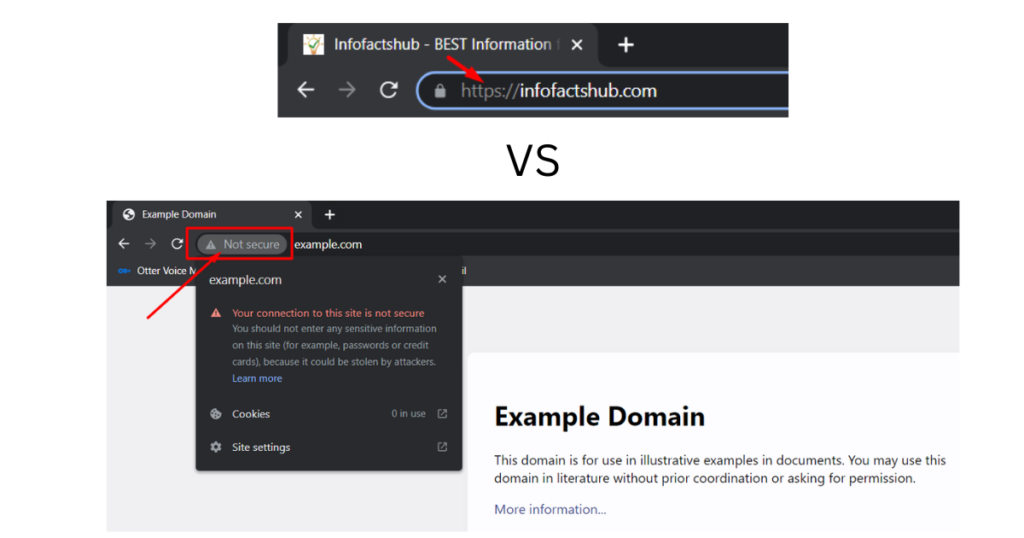
Other methods include paying special attention to the following:
- The email uses poor spelling. For example, “PayPal” instead of “Paypal”.
2. Replaced letters with numbers. For example, “www.g00gle.com / www.yah00.com”)
3. Extra or missing characters or symbols. For example, The legit URL of this brand is “coca-cola” with
(HYPEN) instead of www.coca_cola.com / www.cocacola.com (underscore or no hyphen).
4. Sometimes found in the construction of grammar that doesn’t sound right (“Dear customer”). If an
email is poorly written or doesn’t make sense, it could be fake.
Hover over the link before clicking.
When you see a link, hover over it before clicking.
If the link looks like it’s been copied and pasted from somewhere else, or if there are strange characters in the address, don’t click!
It may be a phishing attack, where someone is trying to trick you into giving them your information.
Asking for PASSWORDS?
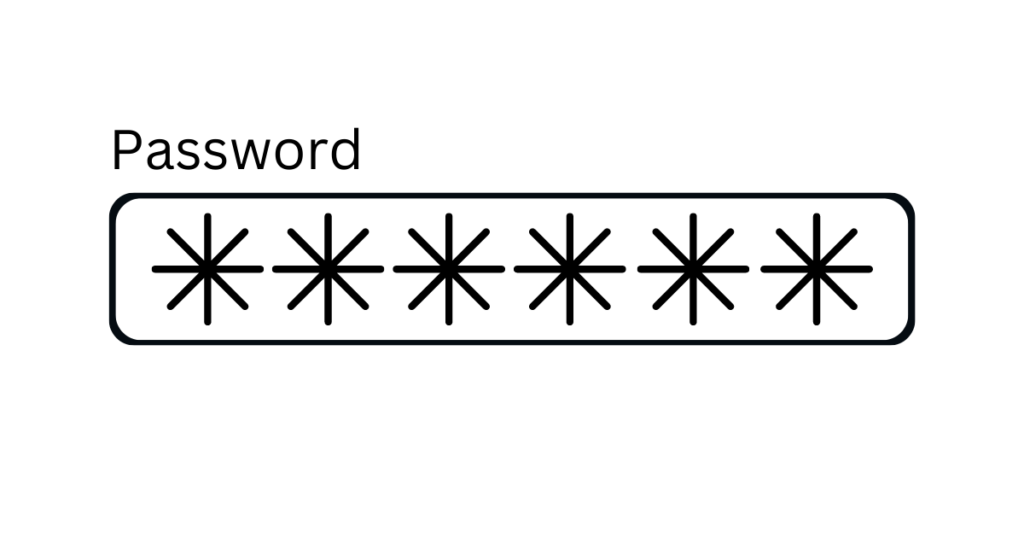
If they ask you for a password from a suspicious website, use a fake or enter the wrong one!
WHY?
If you still manage to log in or notice a point suggesting that you have entered the right password, the website is definitely a scam. You can avoid these social engineering attacks with the aid of this technique.
Use a password manager to generate strong passwords for every site and app you use. This way, even if one site is compromised, your other accounts won’t be affected.
TIPS: Use strong passwords and don’t use the same password across multiple accounts.
Learn how to secure your Google account and Facebook Account.
Pay attention to the Payment Method.
If you get an email from someone asking for a payment, and the email looks like it’s sent from your bank or another company, but the payment method is something different, that’s a huge red flag. Don’t make any purchases or payments until you’ve confirmed that they’re legit.
How to Report a Phishing Website
Visit Google’s Report Phishing page if you come across any such dubious websites. Copy the URL, then type in any more details.
CONCLUSION
It’s not that hard to avoid phishing scams, as long as you know what they look like and how they operate.
More and more scammers are becoming more professional and they’re trying harder, which makes you realize that being a scammer is beyond being a simple joke. However, if you educate yourself about how to protect yourself from scammers, you will be better off than most people.




