
Are you one of those who hacked your Facebook account or looking for a way to prevent your Facebook Account from being hacked? This article is for you. Please read till the end to know everything so you can avoid hackers who want to get all the details from you. Here are the effective ways to secure your Facebook Account against hackers.
Step 1
To secure your Facebook Account, go to your Facebook application, remove the Yahoo mail and replace the Gmail Account.
Why?
It is because the Google account is more updated than the Yahoo account.
Let’s get started! Using your laptop or desktop device
Open your Facebook Account
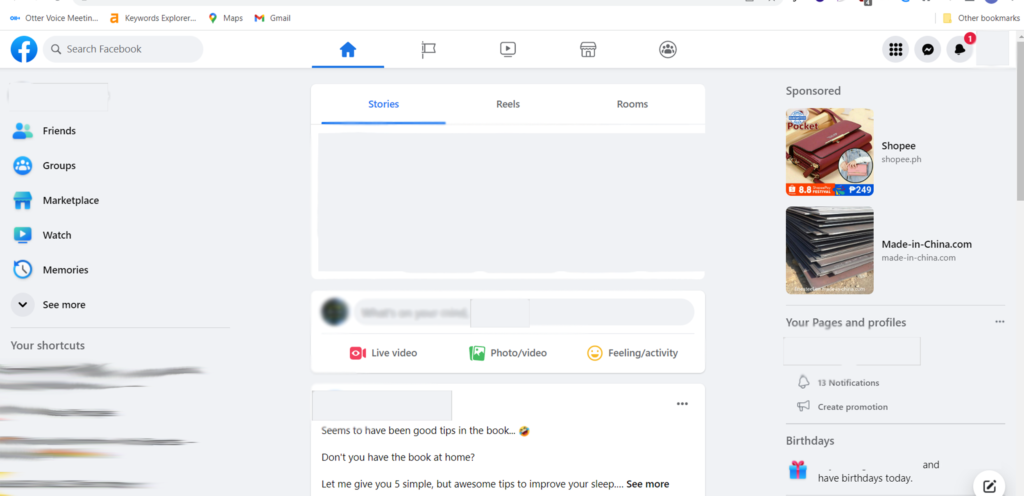
Click your Account Icon in the upper right corner, then choose Settings and Privacy.
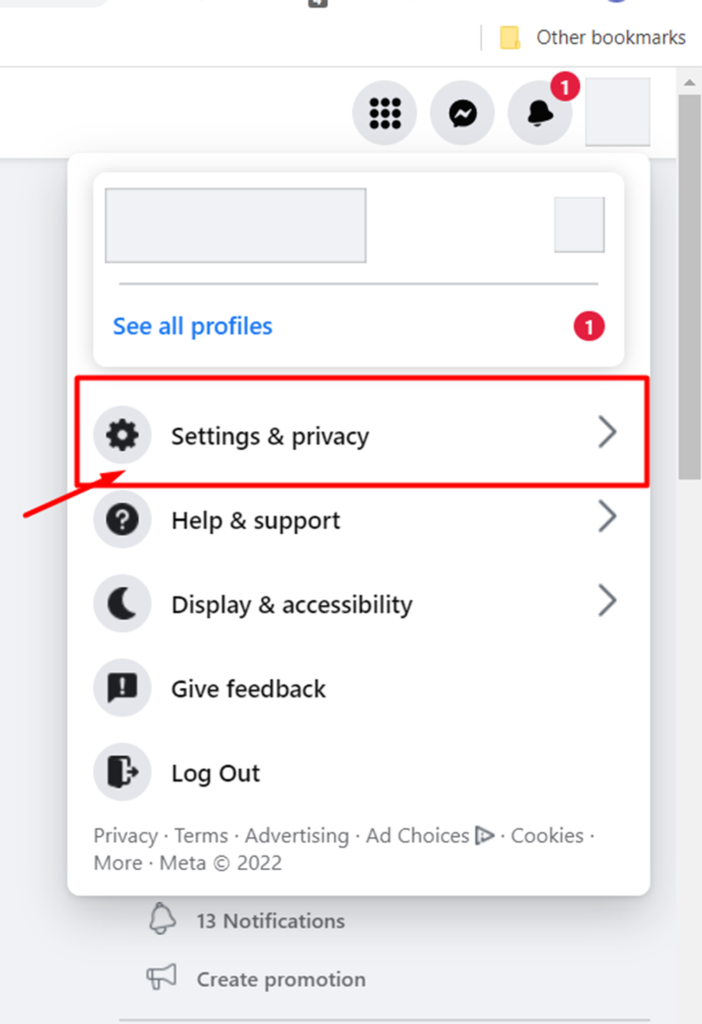
Under Settings & Privacy, click the angle bracket “>” then choose Settings.
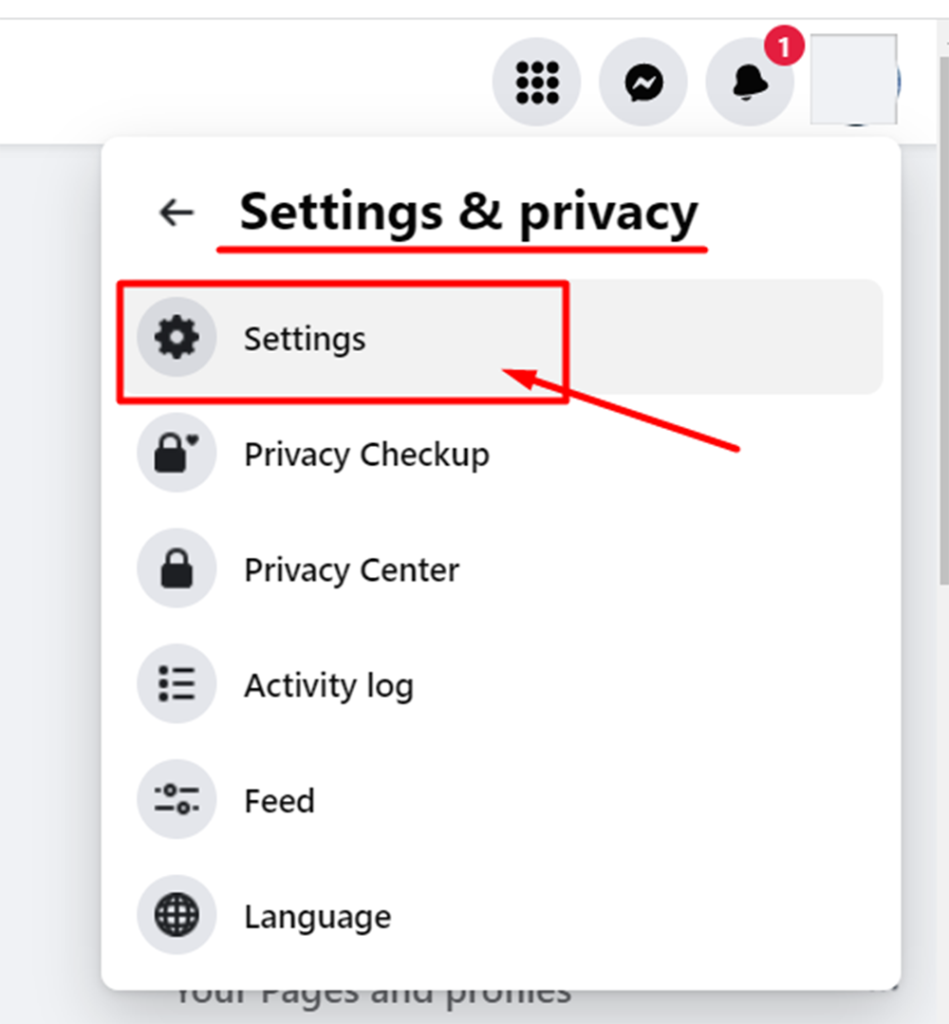
Under Setting, click Account Settings.
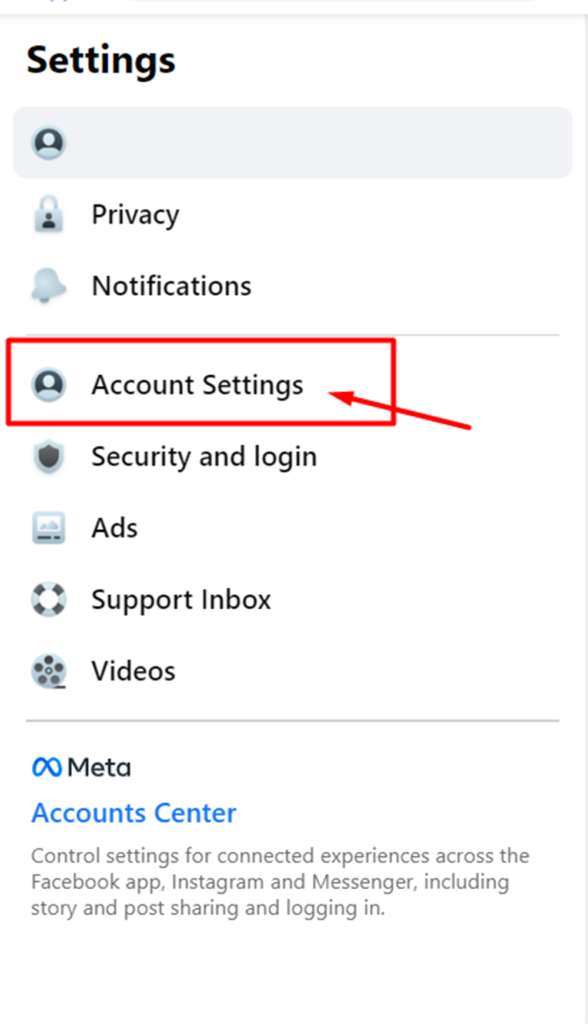
From General Account Settings, choose Contact – click edit, and click Add another email or mobile number.

If you found this area, maybe you can see your old email – “@yahoo.com” It is applicable for you to change your registered Google email to your Facebook account as your Primary Account.
If you have a new Google Account and want to link it to your Facebook Account, follow the same steps as above to make the newly registered Google email your Primary Account.
Once you’ve changed the primary email to a Google account, you will use this every time you login into your Facebook Account, not your old Yahoo account.
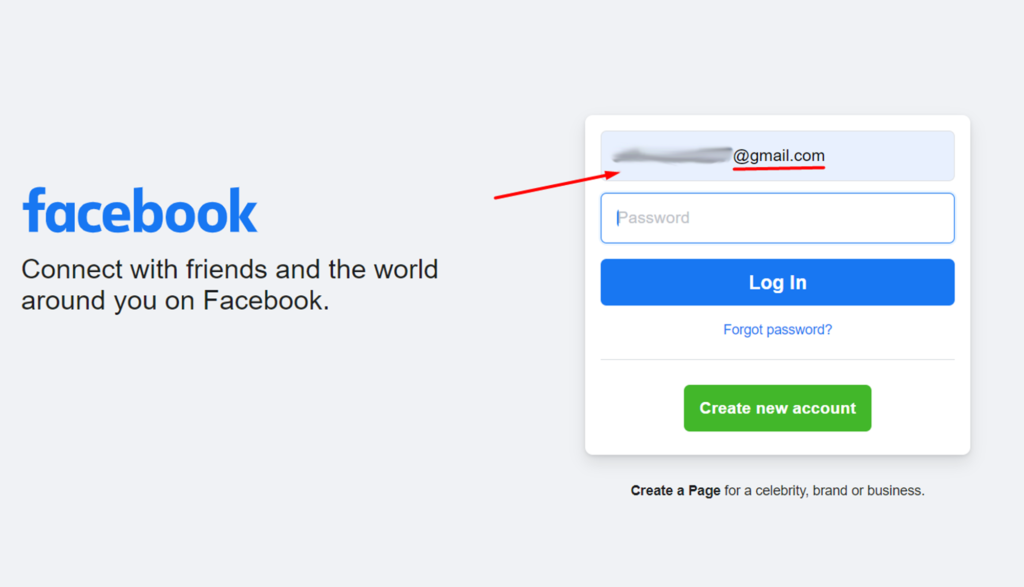
You must add your new available mobile number to your Facebook Account. Much better if you have a dual sim phone, you can register both to your account.
Why?
It is because you can confirm your account with your two numbers.
How?
If the first number you register has no signal or is damaged, you have a backup number for recovery.
STEP 2
You need to set up your Two-factor authentication. Go to your Account Icon >> Settings & Privacy >> Settings, then choose Security and login. Scroll down till you see the “Two-Factor Authentication” area. Click “edit”
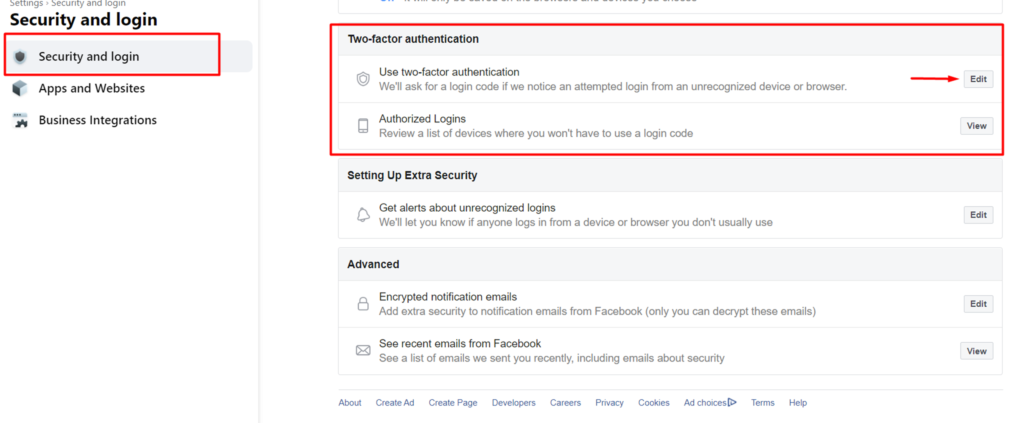
There are three methods for securing your account, depending on what you want to use. When you reach this area, you will see the definition for each. We select #3 because we will be registering the new phone number with our Facebook account.
- Authenticatication App
- Security Key
- Text Messages (SMS)
Click the “Use text message (SMS)” button.
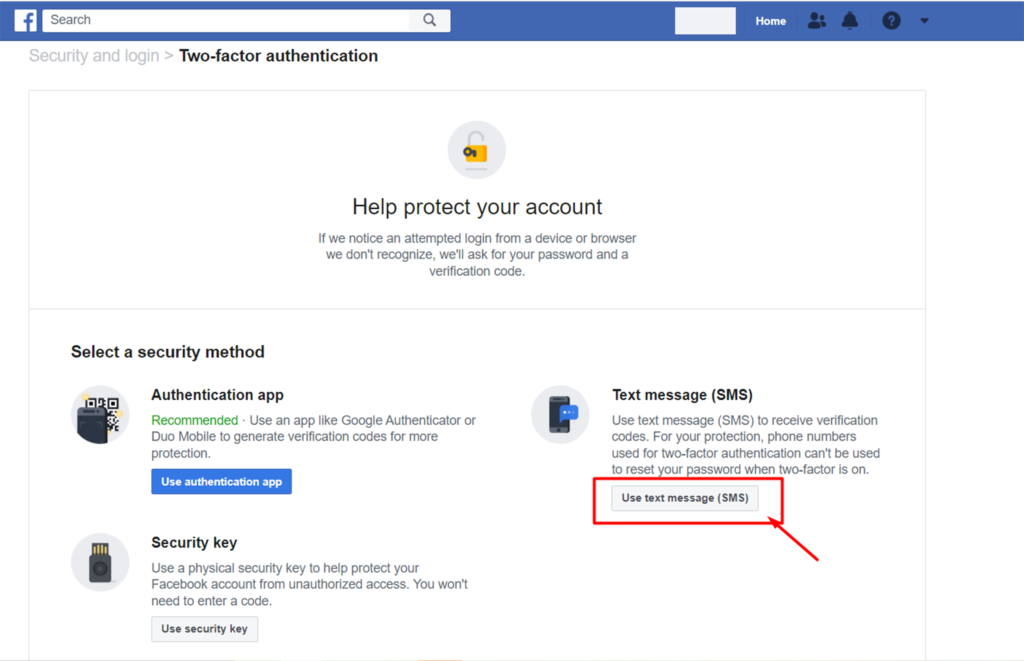
Be careful on this part. Choose the number you want to send a verification code, then click Continue.
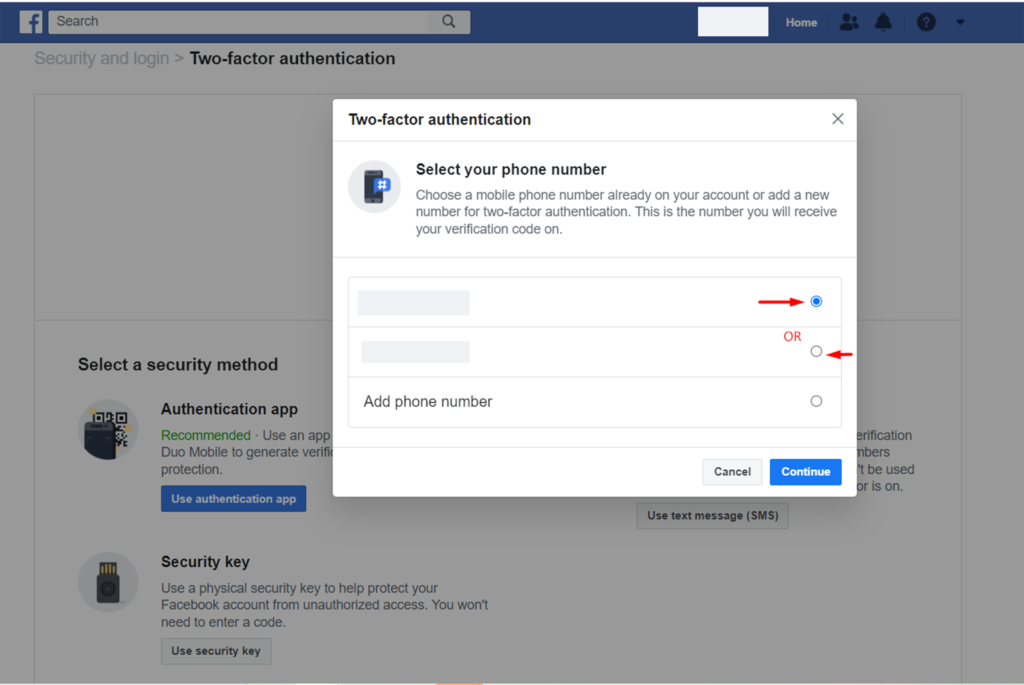
You will receive a code from your chosen mobile number, then enter a given code.
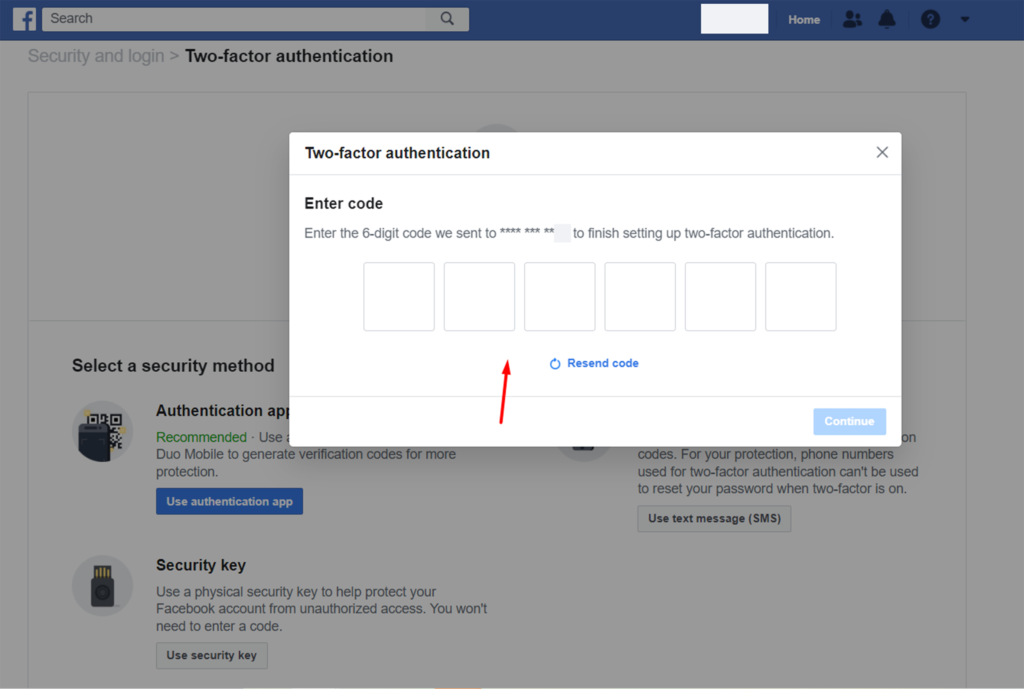
After you enter a code, click Continue and Done.
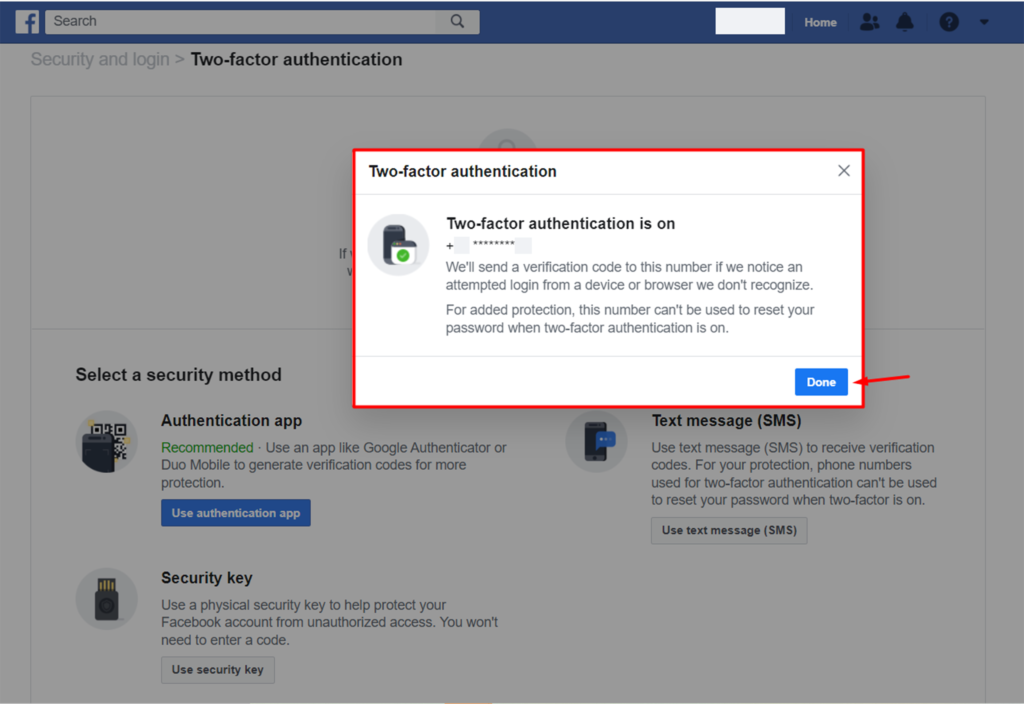
Please carefully read the pop-up message; your choice is entirely up to you. For the time being, we must choose Not Now.
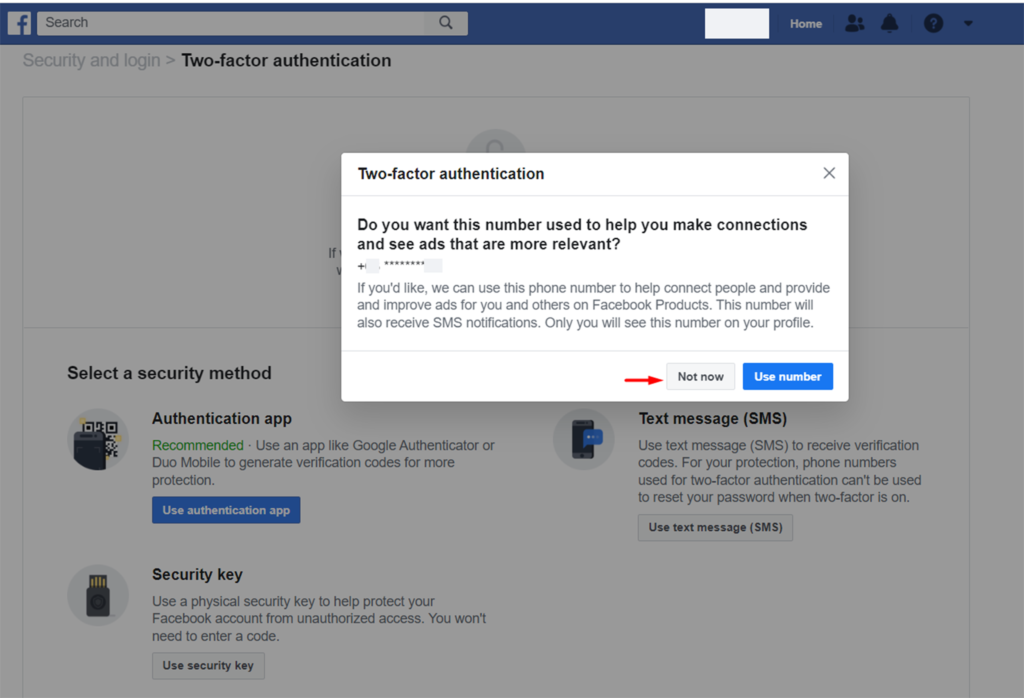
Insert the password of your Facebook Account to proceed.
TIP 1: Do not use a password that includes your birth date, surname, full name, or even a nickname. Create a password using a random combination of lower case, upper case, characters, symbols, or numbers.
TIP 2: If you open your account to other devices, make sure two-factor authentication is enabled. Do not forget to log out as well.
(example: P@ssM0rp_5#8@!!)

Now you will see your Two-factor authentication is ON.
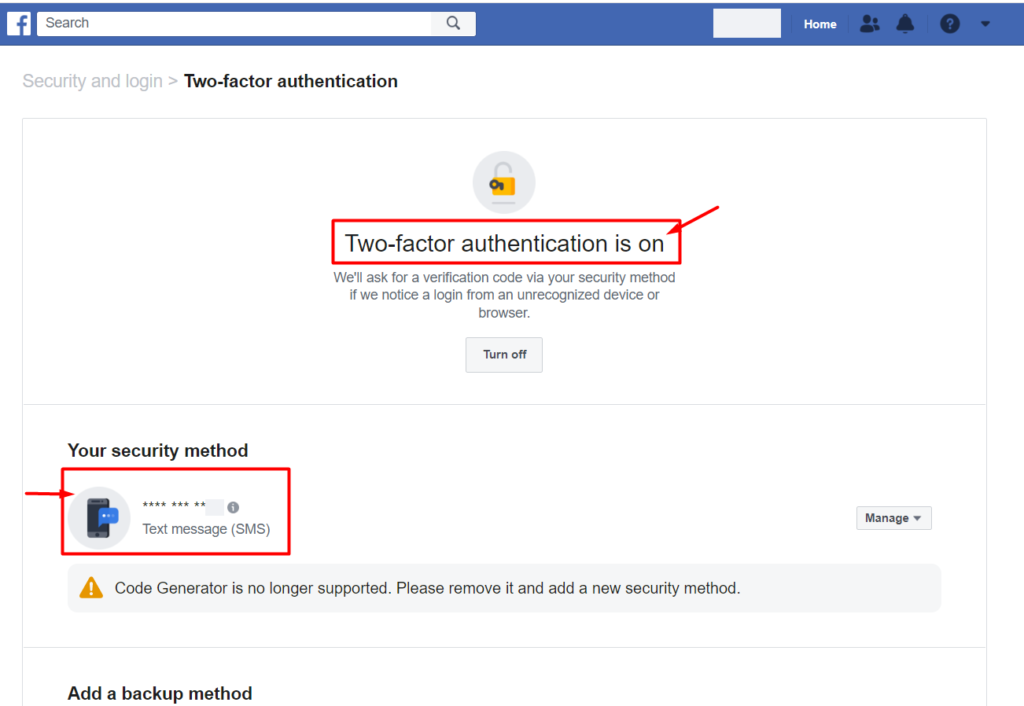
Note: You can set also the security of your Google Account and how to check if your Google Account has been hacked.




