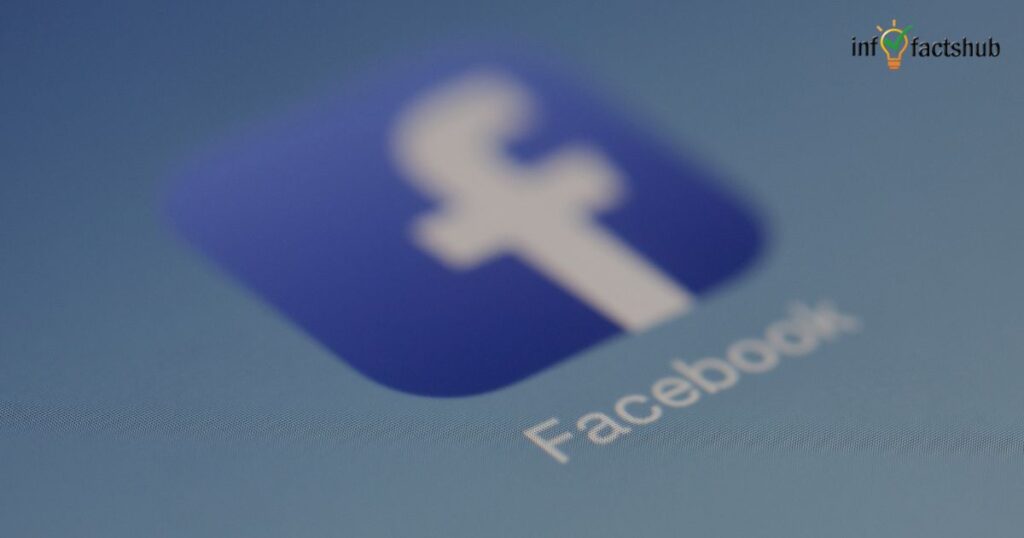
With over 2.8 billion monthly active users, Facebook remains one of the most popular social media platforms worldwide. However, with increased privacy concerns and evolving cyber threats, it’s essential to take proactive steps to secure your Facebook account. This article will provide you with a comprehensive guide on how to protect your account and personal information in 2023.
- Strong Passwords:
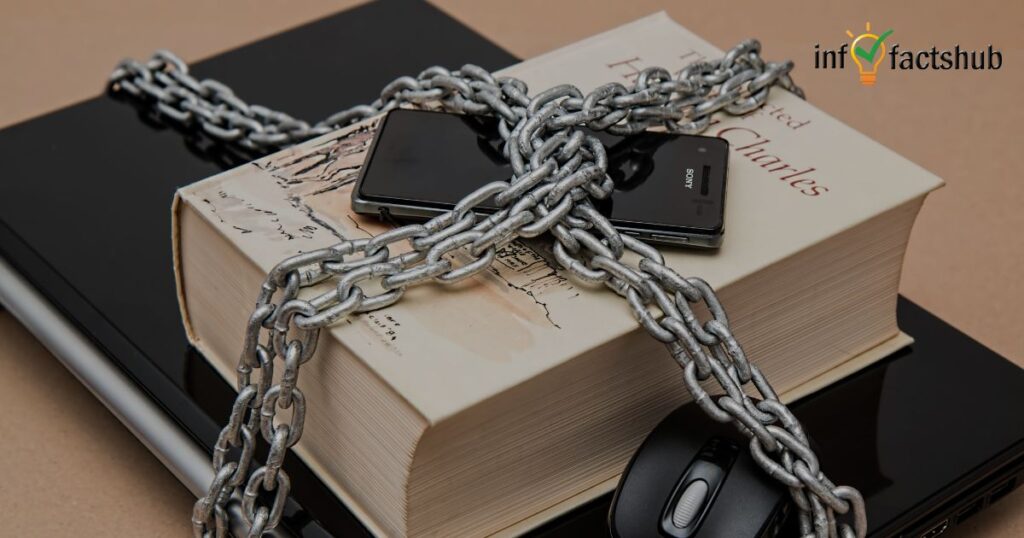
Begin by setting a strong and unique password for your Facebook account. Avoid using common phrases or personal information that can be easily guessed. Instead, create a complex password containing a combination of uppercase and lowercase letters, numbers, and special characters. Regularly update your password and refrain from using the same password for multiple accounts.
- Enable Two-Factor Authentication (2FA):

Facebook offers the option of enabling two-factor authentication, an extra layer of security that adds an additional step to the login process. By linking your account to your phone number or a third-party authentication app, such as Google Authenticator or Authy, you’ll receive a verification code to enter along with your password. This significantly reduces the risk of unauthorized access to your account.
- Review Privacy Settings:
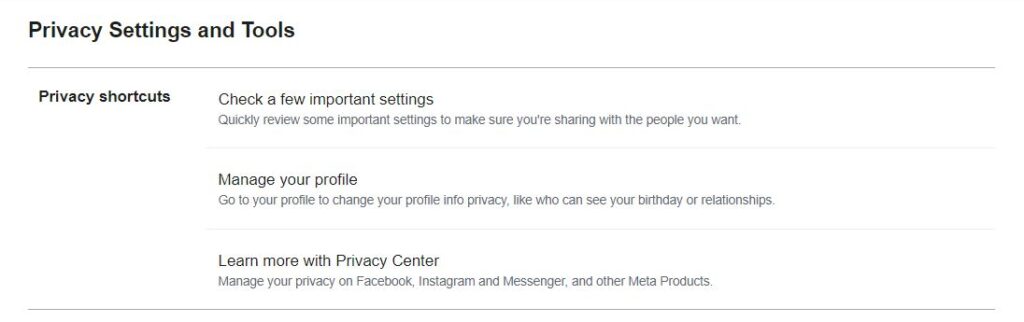
Facebook provides a range of privacy settings that allow you to control who can see your posts, personal information, and friend requests. Regularly review and update these settings to ensure they align with your desired level of privacy. Be mindful of the information you share publicly, and consider limiting the visibility of sensitive data to trusted friends and contacts.
- Be Cautious with Third-Party Applications:
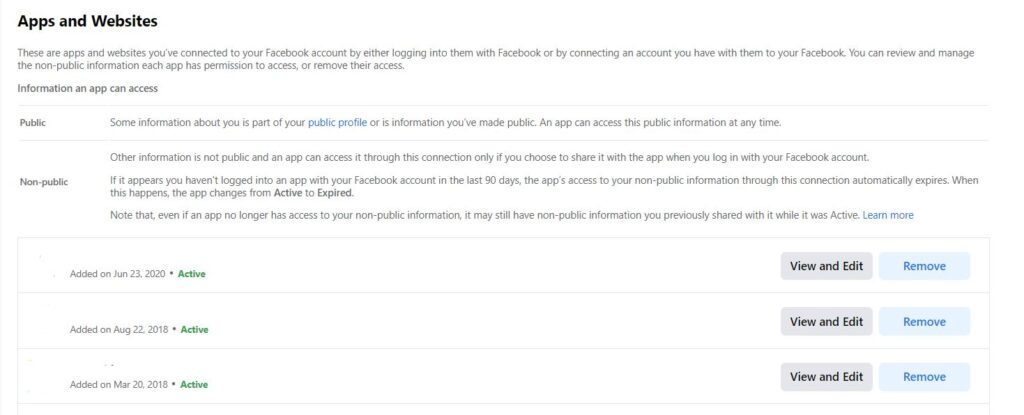
Exercise caution when granting access to third-party applications through your Facebook account. Review the permissions requested by each app and ensure they are necessary. Remove any apps you no longer use or trust. Be wary of suspicious or unknown apps, as they may compromise your account’s security.
- Recognize and Avoid Phishing Attempts:

Phishing attacks are prevalent and can lead to unauthorized access to your Facebook account. Be vigilant and avoid clicking on suspicious links, especially those sent through email or messages from unknown sources. Double-check the URL of the login page to ensure it is legitimate before entering your credentials.
- Regularly Update Your Device and Software:

Keep your devices, operating systems, and web browsers up to date with the latest security patches and updates. These updates often include important security enhancements that can protect your account from known vulnerabilities.
- Monitor Account Activity:
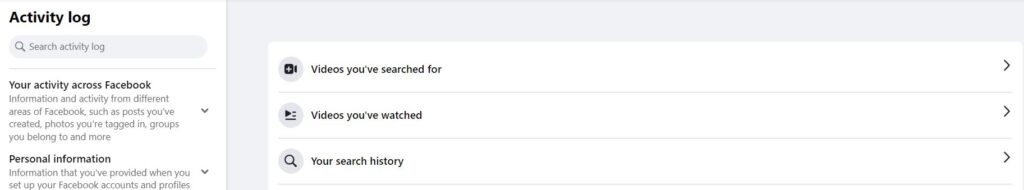
Regularly monitor your account activity and review the “Active Sessions” feature on Facebook. This allows you to see the devices and locations where your account is currently logged in. If you notice any unfamiliar devices or locations, immediately log out from all sessions and change your password.
- Secure Email Account:
Since your email account is often tied to your Facebook account, securing it is crucial. Follow best practices for email security, such as enabling two-factor authentication, using strong passwords, and regularly reviewing and updating security settings.
Conclusion:
In an era where online privacy and security are paramount, taking steps to secure your Facebook account is essential. By implementing the practices outlined in this article, such as setting strong passwords, enabling two-factor authentication, reviewing privacy settings, and being cautious with third-party applications, you can enhance the security of your Facebook account in 2023. Stay proactive, remain vigilant, and prioritize your online security to enjoy a safer and more secure Facebook experience.




