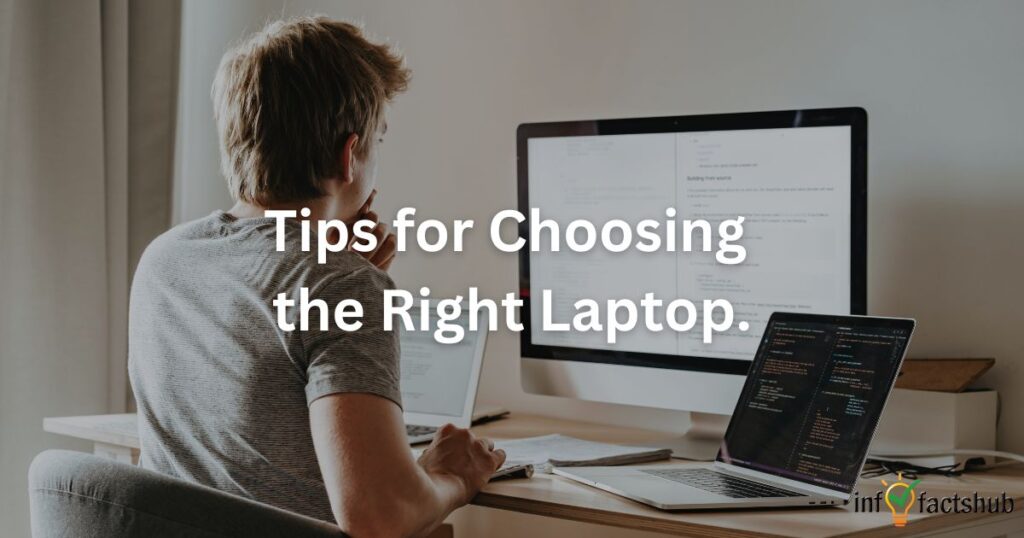
Choosing the right laptop can be a daunting task, given the wide range of options available in the market today. Whether you need a laptop for work, gaming, content creation, or everyday use, finding the perfect match for your specific needs is essential. To help you make an informed decision, we have compiled a list of tips that will guide you in selecting the right laptop that aligns with your requirements and preferences.
- Determine Your Usage: Start by identifying your primary usage for the laptop. Are you a professional who needs it for demanding tasks like video editing or programming? Are you a student who requires it for research and document processing? Understanding your specific usage will help you narrow down the key specifications and features you should prioritize.
- Consider Portability: If you’re frequently on the go or need a laptop for travel, portability becomes a crucial factor. Look for lightweight and compact models that are easy to carry without compromising on performance. Ultrabooks or thin-and-light laptops are excellent choices for individuals who prioritize mobility.
- Assess Performance Requirements: The performance of a laptop depends on various factors such as the processor, RAM, and storage. Determine the level of performance you require based on your usage. For tasks like video editing or gaming, opt for a laptop with a powerful processor, ample RAM, and a dedicated graphics card. For basic tasks like web browsing and word processing, a mid-range configuration should suffice.
- Display Size and Resolution: Consider the display size and resolution that suits your needs. Larger screens provide a better visual experience for multimedia and design work, while smaller screens offer enhanced portability. Additionally, choose a resolution that provides sharp and clear visuals based on your usage and preferences.
- Battery Life: Evaluate the battery life of the laptop, especially if you need it for extended periods without access to a power source. Look for laptops with long-lasting batteries or options for extended battery life. This ensures you can work or enjoy entertainment without constantly worrying about running out of power.
- Keyboard and Ergonomics: A comfortable keyboard and good ergonomics are vital, especially if you’ll be spending long hours typing. Consider the keyboard layout, key travel, and feedback. Additionally, pay attention to the build quality and overall ergonomics to ensure a pleasant and efficient user experience.
- Connectivity and Ports: Assess the connectivity options and ports available on the laptop. Consider the number of USB ports, HDMI, audio jack, and any other specific ports you may require for your peripherals or external devices. It’s also worth checking if the laptop supports the latest Wi-Fi standards for faster wireless connectivity.
- Storage Options: Evaluate your storage needs based on the type and amount of data you’ll be working with. Solid-State Drives (SSDs) provide faster performance and improved durability, while Hard Disk Drives (HDDs) offer more storage capacity at a lower cost. Consider a laptop that offers a combination of both or external storage expansion options.
- Operating System and Software Compatibility: Choose an operating system that suits your preferences and is compatible with the software applications you need. Windows, macOS, and Linux are the most common options, each with its own strengths and software ecosystem. Ensure the laptop you choose supports the operating system you prefer and the software you rely on.
- Set a Realistic Budget: Lastly, determine your budget range and look for laptops that offer the best value within that range. Consider the features, specifications, and build quality that align with your needs without overspending. Remember that laptops are long-term investments, so aim for a balance between price and performance.
Conclusion: Selecting the right laptop tailored to your specific needs requires careful consideration of various factors. By determining your usage, prioritizing portability, assessing performance requirements, considering display size and resolution, evaluating battery life, paying attention to keyboard and ergonomics, assessing connectivity and ports, evaluating storage options, checking operating system compatibility, and setting a realistic budget, you can make an informed decision. Follow these tips to find the perfect laptop that will enhance your productivity, creativity, and overall computing experience.




